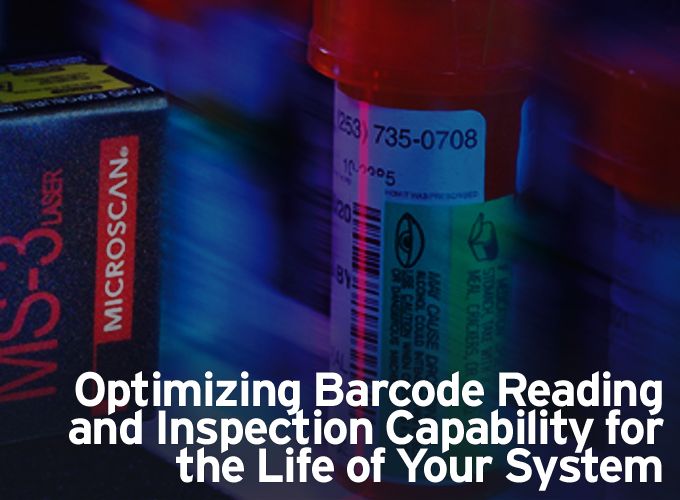Understanding an applications requirements is critical in choosing the best device for successful data acquisition.
Contributed by | Microscan
Five Things to Know Before Choosing an Embedded Data Acquisition Device
Successful data acquisition for barcode reading or part inspection depends on the ability of the data acquisition device, such as a barcode reader or machine vision camera, to function at peak performance within the restrictions of the application. In applications where barcode reading or machine vision inspection processes are embedded inside of equipment, limited integration space puts a unique set of restrictions on how a device can be installed, not to mention demands on the size and capabilities of the device itself. Before installation, it is important to choose a device with optimal specifications to ensure inspections can be done accurately and consistently throughout the life of the machine. This white paper outlines the five things an engineer should know before choosing a data acquisition device for embedding into equipment, including:
- Barcode Type and Orientation
- Inspection Requirements
- Application Speed
- Integration Space
- Data Communication Needs
Automation starts with data. The faster and more accurately data is communicated to a machine, the faster and more accurately the machine can perform its automated functions. In stand-alone machines, data acquisition is often achieved by integrating compact automated devices like barcode readers and machine vision cameras, offering companies the tireless efficiency and precision of machine-based data collection. Unlike human operators who function at an error rate of around 1 out of every 300 data string entries, automated devices acquire data with an error rate of less than 1 in 3,000,000. This level of accuracy greatly favors barcode reading and inspection for tasks ranging from logging product and component information, enabling traceability in production, ensuring data accuracy, and communicating with equipment to trigger additional automated processes such as routing, rejecting, and batching.
Figure 1: A compact barcode imager embedded into PCB labeling and printing machine logs product data and ensures barcode presence.
However, as with human operators, if a device cannot meet the demands for speed, accuracy, and reliability within an application, the true benefits of automated data acquisition are lost. A device must the right fit for each application in order to provide value to the application. In the case of fully-integrated machines, finding a “right-fit” device to embed inside equipment is often determined by fixed space restrictions and inspection distances or orientations. In addition, the usefulness of equipment that performs automated data acquisition depends on the flexibility and longevity of the automation device inside, so great care should be taken to choose the right device for every embedded application from the start.
To ensure the long-term performance of equipment integrated with automated data acquisition systems, engineers should first fully understand the requirements of the equipment and the application. Five critical things to know before choosing an embedded barcode reader or machine vision camera for an application are: barcode type and orientation, inspection parameters, application speed, integration space, and data communication needs.
1. Barcode Type and Orientation
Barcode Type
Knowing the barcode type is key to narrowing down the list of possibilities when it comes to choosing an embedded barcode reader. Barcode readers may be either laser-based or camera-based. Laser-based barcode readers – often referred to as laser scanners – shine a laser spot over the dark and light elements of the barcode, measuring the reflected light from each element as it returns to the scanner, and use the scanner’s photo detector to transform a wave pattern light signal into a code string. Camera-based barcode readers and machine vision devices – often referred to as imagers – use rows of CCD or CMOS sensors in a two-dimensional array (the imager’s built-in camera) to generate an image of a symbol that is decoded using image processing.
Figure 2: Laser-based barcode scanners for linear (1D) and stacked codes.
Linear (1D) barcode like UPC or stacked symbols like PDF417 can be decoded by both laser scanners and barcode imagers. 2D symbols like QR Code and Data Matrix can only be decoded by 2D imagers. This makes the choice of embedded barcode reader clear for applications requiring 2D code reading.
Figure 3: Camera-based imager for 2D symbols.
However, an engineer has some flexibility when it comes to choosing an embedded reader for a 1D barcode. Benefits of laser scanners for reading 1D codes include reliable performance at a lower price point, faster decode rates (up to 1,000 real-time decodes per second), longer-distance reading with greater depth of field, and less complex setup due to the scanner’s simpler hardware. Engineers should also consider device flexibility and scalability when integrating barcode readers or machine vision cameras into machines that are meant to accommodate applications for the long term. Camera-based imagers are capable of reading all code types. As application needs change, more and more operators are turning to smaller, denser 2D code types to encode more data into smaller spaces. A 2D barcode imager or a machine vision camera capable of reading both 1D and 2D codes, therefore, gives operators the flexibility to migrate to 2D code types if needed in the future. Imagers are also more suitable for reading badly-damaged codes in applications where code quality cannot be predicted, using high-performance image processing algorithms to repair symbol images.
Barcode Orientation
Space restrictions or specific design requirements for integrated equipment may dictate that barcodes be fed into a machine at a particular orientation. How a barcode reader or machine vision camera is oriented in relation to the barcode and the direction the barcode is traveling are important considerations when selecting such a device for an application. When choosing a laser scanner, the scanner must always be oriented such that the laser scan line is perpendicular to the bars of the barcode. Additionally, barcodes in motion can be in either “picket fence” (code horizontal, lines vertical) or “ladder” (code vertical, lines horizontal) orientation. Picket fence orientation is generally recommended over ladder orientation because the scanner has more time to scan the entire barcode as it passes through the scan width area.
Figure 4: Since code width is smaller than code length, scanners have less time to capture codes in ladder orientation than in picket fence.
Unlike 1D laser scanners, imagers can read barcodes in multiple orientations, capturing 2D images to acquire symbol data. For this reason, a 2D barcode imager or machine vision camera is capable of reading any code regardless of orientation. In applications where code orientation in relation to the reader cannot be predicted, an imager may be the preferable choice. Imagers are also beneficial for embedding in machines that require specific mounting positions or angles within a defined integration space that do not always allow scan lines to be perpendicular to the barcodes entering the machine.
Figure 5: Right-angle mirrors allow flexibility in device orientation and also reduce device focal length, saving integration space.
Alternately, laser scanners can be equipped with different brackets to accomplish optimal orientation or to negotiate corners and other geometric challenges. For example, right-angle brackets allow the mounting of embedded scanners at 90 degrees relative to the scan beam. Incorporating right-angle mirrors also allows readers to be mounted at angles that do not directly face barcodes, using a mirror to aim the beam from a scanner to a code or reflect barcode images back to the reader.
2. Inspection Requirements
Applications requiring automated data acquisition beyond simple barcode reading (such as barcode quality verification; code, label, or part presence and orientation; product defect detection; color inspection; and other visual inspection processes), require the use of machine vision cameras and software. Machine vision cameras, like 2D barcode imagers, are data acquisition devices that function by taking images of parts or codes to be inspected. These images are processed by the camera to search for pixel-level variations, using software to compare the acquired data from the image to an expected result. This comparison results in images that meet the expected criteria (parts that pass inspection) and images that do not (parts that fail inspections).
Figure 6: A machine vision camera inspects blister packaging for accurate pill presence and color.
The key to acquiring accurate and reliable data for machine vision inspection, as with barcode imaging, is to obtain a complete, high-contrast, and high-resolution image for the camera to process. Application requirements can greatly affect the ability of machine vision cameras to obtain high-quality images. Certain environments may require cameras with a greater ability to meet these criteria. In embedded applications where reducing the mechanical footprint of device components is important, choosing a fully-integrated machine vision system (such as a smart camera engineered with built-in lighting, camera, autofocus, and processor) allows design engineers to ensure that high-quality images are captured without the need to plan for and install excess equipment. Using compact, single-device systems of this type also means that less hardware needs to be programmed and configured in case of future application changes. In the case of machine vision smart cameras, many adjustments can be made from the system’s software after integration from outside of the machine where the camera is embedded.
Figure 7: A fully-integrated, compact machine vision camera packs lighting, optics, software, and more into a small form factor.
Again, when embedding a device for automated barcode reading or inspection, it is important to keep in mind the scalability of an embedded device to meet potentially changing criteria during the life of an application. Since machine vision cameras are capable of both barcode imaging and part inspection, it may be appropriate to integrate machine vision devices for barcode reading applications in cases where project scope may expand to combine barcode reading with additional inspection criteria such as barcode presence/absence or placement checks. In addition, it is important to choose a machine vision camera that has the flexibility to meet inspection parameters from basic to advanced. Many smart cameras use software platforms that can be upgraded via camera firmware updates, without the need for physical adjustment. This allows machines to meet a range of inspection parameters, from simple to aggressive, if project needs change in the future. Choosing to integrate a more flexible device of this type greatly enhances the utility of a machine for meeting changing application criteria in the long term.
3. Application Speed
Time is of the essence in automated applications, and time savings is one of the main reasons for implementing an automated machine. Automation helps companies do more with less to increase operational output at a lower cost. Depending on how fast a machine is expected to run, and how fast a device is expected to acquire data for automated processes, certain factors may make one device better-suited for an embedded application than another.
Figure 8: A laser scanner integrated into a clinical sample tracking and traceability system achieves up to 1,000 decodes per second.
Part of this has to do with differences between laser scanners and image-based barcode and machine vision cameras. Laser scanners can be faster at decoding 1D barcodes than imagers – as fast as 1,000 real-time decodes per second, as noted earlier. This is because the laser scanner is interpreting fewer elements when obtaining an encoded data string from a barcode; it is simply looking at a wave pattern caused by a reflection of light. Camera-based imagers, on the other hand, must capture and process complete 2D images, including barcodes, part features, and any elements surrounding the actual area of interest, and extract data based on thousands of varying pixel elements within the image. This means that imagers can be more precise, but may also have longer decode times depending on the device and application. Recent advancements in processing technology have enabled faster processing times, and choosing a high-speed imager for high-speed applications is critical.
The second consideration when choosing a device to optimize speed performance in embedded applications is data communication rate. How fast does the reader need to communicate decoded data or data-dense images to the outside world? While the data content of a barcode is minimal and easy to transmit over a slower connection such as RS-232, some imaging and inspection applications require higher bandwidth than a serial connection can offer. One common data-intensive task is the recording of inspection images, which can be saved for the diagnostic improvement of operations, proof of barcode legibility, or proof of inspection. Devices with high-speed USB or Ethernet interfaces can easily transmit these images for storage over a high-speed connection without impacting overall application speeds. When using Ethernet-based communication, engineers should take into consideration the protocol that the device will require for embedded applications. A device can transmit data over Ethernet using an Ethernet TCP/IP, EtherNet/IP™, or PROFINET® connection or emulated Ethernet over a USB connection.
4. Integration Space
Integration space within turnkey systems is precious real estate. Every component in a system has its place, but the more efficiently that space is used, the smaller the footprint of the overall machine. Many embedded imagers are designed with constrained and geometrically-complex spatial requirements in mind. When choosing an embedded device for an application, it is very important to understand the integration space to find a device with the proper mechanical envelope and optical envelope to read each barcode or perform inspections reliably.
Figure 9: A barcode imager embedded within a clinical analyzer logs samples presented by a human operator.
Mechanical Envelope
The mechanical envelope is the physical space required to accommodate an imaging device in relation to the barcode or part for inspection. Mechanical envelope takes part orientation into consideration as well as several other spatial requirements, including mounting, three-dimensional space allotment, and cable routing. The essential question is: How much physical space must the imaging device occupy in order to read a code or inspect a part reliably?
When evaluating mounting options for embedded devices, first take the time to note the characteristics of the barcodes or parts and their physical substrate. If, for example, barcodes are on a highly reflective surface, an imager may need to be mounted with an angled bracket to avoid specular or direct reflection from the barcodes, which can “blind” the camera. Additional factors to consider are the lighting environment and the level of contrast between the dark and light elements of a 1D or 2D code or the pixels of an image. Appropriate lighting plays a critically important role in any application, ensuring even illumination for obtaining a consistent wave pattern signal (for laser scanners) or a clear image (for camera-based barcode imagers or machine vision cameras). Many data acquisition devices designed for embedded applications have an integrated light source, such as built-in LEDs, saving space where external lighting would otherwise be required.
Figure 10: Corner-exit cabling allows devices to be embedded flush with flat surfaces within the integration area.
One should also plan for the routing of cables when embedding a device. Some devices have their communication cables designed to exit the corner of the housing (as opposed to the back or side). These cables are commonly called corner-exit cables and provide engineers with the greatest number of cable routing options. Corner positioning also conserves space to create the tightest fit possible, flush against inner surfaces of the machine. It is important to keep in mind that the bend radius of cabling should be as large as possible and extreme dynamic flexing should be avoided in devices for embedded applications.
Optical Envelope
While it is critical that data acquisition devices be compact enough in size and scale to physically fit the available dimensions of the integration space, even more important is the space required for these devices to capture images (data). Simply because a barcode reader or machine vision camera fits into a particular space does not guarantee that it can read barcodes or correctly inspect parts presented to it at any size, orientation, or distance. The total dimensional space required by a particular device to decode a symbol or inspect a part at a specified distance is called its optical envelope (also sometimes called the “read” or “inspection” envelope).
Figure 11: An embedded device must have both mechanical fit and the appropriate optical envelope to reliably acquire data within the space.
The challenge when reading barcodes or inspecting parts at close range is achieving a field of view large enough to span the entire symbol or large enough to capture an object of interest. Device size, mounting angle, and the distance from the device to the part all comprise the optical envelope and directly affect how much space must be available within a machine for a specific device to perform data acquisition tasks with reliability and repeatability. Since each device’s optics are slightly different, the required distance between a device and part will vary from unit to unit. Devices with smaller optical envelopes have the advantage of requiring less physical space between the device and the symbol or part to be inspected, minimizing the overall mechanical footprint.
The size of the optical envelope is calculated by the length of the data acquisition device, the read angle, and the distance between the device and the barcode or part. The length of the device is easily determined by measuring the actual physical size of the device hardware. For barcodes, the read angle is important because it directly determines the width of the reader’s field of view (what the reader can “see”). The optical envelope also includes the required distance between the front of the device and the barcode or part. Again, since each device has different optical characteristics, this distance will vary. Field of view and read distance can typically be found in a document detailing a device’s technical specifications.
Figure 12: Elements of a data acquisition device’s optical envelope, including the depth of field, focal distance, and field of view.
In barcode reading, it is also important to take into account the density (or width of the narrowest element) of the barcode. Typically the higher the density of the barcode, the shorter the read distance. For instance, if a barcode reader needs to read both a 10 mil and a 5 mil barcode at the same distance, the reader will need to have an optical envelope that allows the reader to “see” the 5 mil barcode in high enough resolution given read distance.
Figure 13: How close does the device need to be to read this 5 mil code and 10 mil code accurately? The key is having the appropriate optical envelope.
An additional optical component is the device’s focal range. Camera-based devices may be equipped with built-in autofocus technology that ensures reliable inspection and decoding regardless of distance from the part. If read or inspection distances change, autofocus imagers can be adjusted from outside the machine using configuration software to ensure the best possible image quality for decoding and inspection.
5. Data Communication Needs
The final thing to know about an application before choosing an embedded device for data acquisition is: how will the system communicate with the device, and how will the device communicate data back to the system? Communication specifications can determine the physical space occupied by the device and its accessories, the speed at which an embedded device must perform, the type of connectivity to the system, and the software used to set up and control the device. These characteristics can be determined by a device’s electrical functionality and software interface.
Electrical Functionality
Power requirements, connectivity, inputs/outputs, and trigger methods all comprise the electrical considerations of embedding a data acquisition device. Many devices are designed with low power requirements in order to reduce the drain on the host instrument. Communication and connectivity options range from high-speed USB and Ethernet to RS-232.
Figure 14: Devices that offer multiple connectivity options, such as RS-232 and Ethernet (shown above), provide additional flexibility in embedding.
While power requirements are fairly standard, triggering methods can vary greatly. Triggering allows an operator to tell a device when to expect a part or barcode to enter the field of view, or how many scans or images to take of each object. There are two kinds of triggers: discrete (external) triggers and serial triggers. The decision about which type of trigger to use is typically based on preference: programming versus wiring. Discrete triggers are separate sensors, often called object detectors, which can be wired directly into a barcode reader or machine vision camera. Discrete triggers require less programming than serial triggers. Serial triggers are sent from an external device, such as a PLC or host PC, which tells the reader or camera to look for a barcode or perform an inspection. Serial triggers are quite often used in embedded applications to provide more control over an embedded device from outside the machine.
Figure 15: A discrete trigger detects objects as they approach the field of view of the data acquisition device.
Additional factors to consider are what the device will need to do with the acquired data. Devices for embedded data acquisition can often be designed to perform basic external electrical functions such as communicating with an auxiliary device, driving a relay that trips a gate or a light stack, or sounding an alarm for an unreadable code or rejected part. These factors must all be considered when determining the electrical functionality of a device for embedded operation.
Software Interface
Once the hardware setup for the data acquisition device is defined, the engineer should determine the type of software interface needed to control the device and to achieve optimal data output. Barcode readers and machine vision cameras today are capable of more than just interpreting images and outputting data. Instead, these devices function like independent computers with their own algorithms and processors, reducing the amount of programming required on the device to process data and putting the power in the hands of the operator to control the imager from outside the machine. Technologies such as embedded web servers allow seamless connectivity to databases or other systems on a network. A smart camera can also be set up via software to make decisions based on inspection data, such as triggering an event or shutting down a process. Software for data communication should be able to initialize the device, check its status, and create a real-time communication protocol between the device, the machine, and the outside world.
Figure 16: Configuration software allows adjustments to be made to device settings from outside the machine, including setting focus, scan area, inspection criteria, and more.
Other Considerations
The environment in which a device will operate should also be evaluated. Additional factors, such as heat, vibration, ambient lighting, electrical noise, and dust or water exposure can all affect the device’s performance. To avoid inspection problems, it is important to ensure that the housing of the device meets the necessary industrial rating to protect it from environmental conditions. Such conditions can also have an effect on the quality of the barcodes or parts themselves. For example, changes in temperature can cause condensation to form on a code or part, distorting its appearance and ability to be decoded or inspected. High-performance camera-based imagers are better at reading codes damaged by extreme conditions, but care should also be taken in choosing the correct printing or labeling method for the barcode itself.
Figure 17: A camera-based system embedded within a harsh automotive manufacturing environment reads codes and checks label presence, position, and print accuracy on parts.
Conclusion
Understanding an application’s requirements is critical in choosing the best device for successful data acquisition. By planning for application specifications early in the design process, and by incorporating those specifications into the design, engineers can dramatically increase the reliability and accuracy of their data acquisition processes for the life of their machines. The correct embedded barcode reader or machine vision camera provides the flexibility to meet expanding requirements without the need for future design adjustments, significantly lowering the cost of ownership for the life of the entire system.
The content & opinions in this article are the author’s and do not necessarily represent the views of RoboticsTomorrow
Featured Product